Reward eligibility for each user you invite depends on three conditions: First, the invited user must register on JobTatkal. Second, they should complete their profile. Third, they must not already be an existing user. Meeting these criteria ensures eligibility for rewards through the affiliate program.
JobTatkal Affiliate: How to earn, withdraw, and use the rewards

Darshil Dhandh

What if we told you that you can get rewarded for helping your friends and family get a better job? Sounds too good to be true, right? Well, it is certainly possible!
By partnering with JobTatkal – India’s #1 AI job site as an affiliate, you can help us reach more job seekers and help them earn better employment opportunities. By doing so, you not only earn good karma points but also get financial help from us.
You can earn 200 SATs for every job seeker who registers and completes their profile on our platform using your invite. Want to know more about SATs and how you can withdraw them? Read till the end.
Want to earn by becoming a part of our affiliate program?
Signup on JobTatkal to get your referral code and start inviting
What are SATs, and why we choose them for rewards?
Innovation has been at the forefront since our inception. At JobTatkal, we use cutting-edge technology such as GPT-4 Turbo and Vertex AI to make the job search process more efficient, with features such as AI job recommendations and CV enhancer.
In our relentless pursuit of delivering cutting-edge solutions, we've extended this philosophy even to the rewards we offer. That’s why we have decided to offer our rewards in cryptocurrency (SATs), as we strongly believe that this will be the future of currency!
SATs — short for Satoshis — is the smallest unit of Bitcoin (BTC). SAT is named after Bitcoin's pseudonymous creator, Satoshi Nakamoto.
Just as 1 rupee = 100 paise, similarly, 1 Bitcoin is equivalent to 100 million SATs.
India ranks first in the crypto adoption index
India is leading the crypto adoption race, ranking 1st in the crypto adoption index in 2023. Moreover, it is the second-largest crypto market in the world in terms of transaction volume.

Not just India but the world is embracing cryptocurrencies. In fact, in January 2024, the US Securities and Exchange Commission (SEC) approved Bitcoin ETFs to be traded on major exchanges like NASDAQ and New York Stock Exchange (NYSE).
This would greatly impact the accessibility of cryptocurrencies amongst commoners and would add further stability to the crypto market.
Bitcoin is safe and secure!
As per CoinMarketCap, there are over 23,000 cryptocurrencies in the market, out of which Bitcoin has the highest market share (around 52%). Plus, it operates on blockchain, which makes it highly secure and impossible to tamper with.
Bitcoin is undoubtedly the first and most popular cryptocurrency out there with maximum adoption. This is precisely why we chose to give rewards in Bitcoin, i.e. SATs, over any other cryptocurrency with no inherent value.
Just like gold gets its preciousness because of scarcity, the same is true for Bitcoin. The supply of Bitcoin is fixed – 21 million, and it can’t be exceeded.
But there is no such restriction on fiat currency (like USD and INR); the government can print as much money as they wish — leading to high inflation — and that’s why the ?100 that you hold today may not be as valuable in 10 years.
Whereas the growth in Bitcoin has been exponential.
How to earn by joining JobTatkal affiliate program
Now that we’re clear with getting SATs as a reward, let’s dive deeper into the steps you need to follow to earn them.
1. Create your JobTatkal account
First things first, you need to sign up on our platform like all users. You have two options:
- Signup as a Jobseeker: This way, you can search for jobs, enhance your CV, prepare with mock interviews, and gain access to more such features to streamline the job search process.
- Signup as a Recruiter: As a recruiter, you will be able to search top candidates, generate job descriptions with AI, post your company’s job postings, collaborate with other recruiters in your team, etc.
After registering, you will see the option to “Invite and earn” in the menu where you will get your referral link.
2. Invite jobseekers using your referral link
As an affiliate, you will be rewarded for bringing job seekers on our platform.
To invite someone, you can simply enter their email address and we will send an invitation to them using your referral link.
If you would like to promote it directly like through WhatsApp or any other social platform – you can copy the invitation link and send it.
Your invitation link contains a unique 12-digit affiliate code, which will be used to track all your referrals.
3. Get rewarded for every successful invite
Once the person you invited signs up and becomes an active user by completing their profile, you will earn 200 SATs instantly.
To sweeten the pot, you will get additional 200 SATs as a one-time reward for every first premium purchase from your referred candidate.
You can keep track of all your invites from the affiliate dashboard. In fact, you can nudge them once in 24 hours to remind them to sign up on JobTatkal via email.
How to withdraw SATs in your wallet
You will earn 200 SATs for each successful referral, and if they purchase JobTatkal premium, then you will get extra 200 SATs.
Once your SAT balance reaches 2000, you can redeem them.
To redeem your SATs, you will need a crypto wallet. There are a lot of crypto wallets in the market, like Coinbase, Mycelium, Trustwallet etc. A small network fee is to be paid for all crypto transactions, but in addition to that, many wallets also charge a transaction fee. For instance, Mycelium charges around $0.25 to $8, whereas for Coinbase, the fees can range from 0.5% to 4.5%, depending on the crypto.
That’s why we recommend Speed Wallet, as it requires no transaction fees, just a very small network fee. Plus, there is no hassle of doing KYC and their platform is one of the easiest to use.
Here is a step-by-step process to withdraw your SATs in the Speed wallet
1. Click on withdraw reward in the JobTatkal application
You need to collect at least 2000 SATs to be eligible to redeem rewards. You will see a counter of how many people you need to invite to reach 2000 SATs.
Once you are eligible, click on withdraw your reward, and you will see a screen with a QR code.
2. Install Speed Wallet on your mobile
You can install Speed Wallet on your phone by scanning the QR or downloading it from the Play Store for Android devices and App Store for iOS devices.
3. Complete the signup process
After installing the app, complete the signup process using your email address.
4. Select receive in Speed Wallet
To receive SATs in your speed wallet, click on the receive button.
5. Scan the QR generated by JobTatkal
Click on the QR scanner icon on the top right of the application and scan the QR generated in the first step. By doing this, the SATs will be transferred to your Speed wallet.
How to use SATs to shop in India?
Once you get the SATs in your Speed wallet, you can use it wherever you want to. You can send it to your friends or use it to shop online on platforms that accept Bitcoin for payment.
Else, you can use platforms like Bitrefill to use your SATs to get shopping vouchers for various categories such as:
- Ecommerce - Amazon, Flipkart, etc
- Food - Swiggy, Zomato, Dominos, KFC, Starbucks, etc
- Gaming - Google Play, Steam, PlayStation Store, Valorant, PUBG Mobile, etc
- Groceries - Bigbasket, Star Bazaar, Godrej Natures Basket, etc
- Entertainment - BookMyShow, Spotify, PVR, etc
- Electronics - Vijay Sales, Croma, Fastrack, Samsung, etc
- Recharge - Airtel, Vi, Jio Store, etc
- Travel - MakeMyTrip, Yatra, Cleartrip, Uber, Ola, etc
Let’s see the step-by-step breakdown of how to get vouchers using SATs at Bitrefill.
1. Select your preferred platform at Bitrefill
First, visit the Bitrefill website and select your preferred platform for using the SATS. Let’s take Flipkart for illustration.
2. Enter the voucher amount
Once you select your preferred brand (say Flipkart), you need to choose your preferred crypto — SATs in our case — and enter the corresponding value in INR. You will see how much the SATs cost in INR.
Once that is done, select “Add to cart’ and visit the checkout page.
3. Enter your email to receive the voucher
You will be prompted to enter your email address. Add this with caution, as the voucher will be sent there.
4. Select Lightening as the payment method
After adding your email, you will see a lot of crypto options. Select “Lightening” in the payment method, and after that, click on “skip” in the wallet type.
A QR code will be generated that you need to scan with the Speed Wallet to send the SATs from your wallet to Bitrefill.
5. Scan the QR using Speed wallet
After opening the Speed wallet, tap on the “send” button.
Tapping on the “send” button would open a QR scanner, and you need to scan the QR code generated on the Bitrefill website.
6. Send SATs from Speed wallet
After scanning the QR, Speed wallet will automatically fetch the SATs value. All you need to do is press the “send” button and SATs will be transferred.
7. Claim gift card from Bitrefill
After successful payment from Speed wallet, you will see a confirmation message that the order was successfully completed, and you will see a button to claim your gift card.
Click on the button to get the gift card that can be redeemed on the concerned website (Flipkart in our case).
This is how you can use the SATs you gain by partnering with JobTatkal as an affiliate.
With JobTatkal, you can find your dream job, and as a JobTatkal affiliate, you can get rewarded for helping others find their dream job!
Register now on JobTakal to become an affiliate.
Frequently asked questions
How is the reward eligibility decided for each user you invite?
When will I get paid out?
You will be eligible to withdraw your earned rewards after collecting at least 2000 SATs. As soon as you reach the milestone of 2000 SATs, the “withdraw” button will be automatically activated, allowing you to transfer the SATs to your preferred crypto wallet (we recommend Speed wallet).
Is attribution first touch or last touch?
The attribution is last touch which means that the last interaction that directly leads to the registration is eligible for the referral reward.
For instance, if Amit and Bharti sent an invite to Chetan, and Chetan visited JobTatkal’s signup page using Bharti’s link but didn’t sign up. Eventually, he visited the website and registered using Amit’s link, then the referral would be awarded to Amit.
How does attribution work for recurring pricing plans?
If someone you referred purchases a recurring plan, you will only be rewarded once with 200 SATs, i.e. for the first month.
Will I get 200 SATs again if my referrals avail premium for the second time?
You will only get 200 SATs once per referral when they avail JobTatkal premium for the first time. After that, even if the premium is renewed, it won’t be eligible for rewards.
How to use SATS in India?
Through platforms like Bitrefill, you can redeem SATs in exchange for vouchers for various categories like shopping, food, travel, and recharges across popular websites like Amazon, Myntra, Flipkart, Zomato, Swiggy, etc.
If any of my referrals exits or deletes their account from JobTatkal, will I still be eligible for the reward?
If the person you referred completed their profile before deleting then you will receive the reward. However, in case of an incomplete profile or your referrals signing up again would not fetch you any reward. This is to prevent misuse of our affiliate program from fraudulent referrals.
What if I face some issues while withdrawing my referral SATs rewards in Speed wallet?
If you face any trouble in the withdrawal process, kindly email us at support@jobtatkal.com with information such as your registered email address and a screenshot of the error message (if applicable).
Is there a limit to the number of users I can invite and the rewards I can earn?
There's no limit to the number of users you can invite with JobTatkal's Affiliate Program. You can endlessly enroll users, earn rewards, and withdraw funds whenever your balance reaches the minimum threshold of 2000 SATs. The system allows for continuous engagement and earning opportunities without restrictions on registrations or rewards.
JobTatkal blog
Browse content tailored to your talent needs, and all the ways that you can get more out of JobTatkal.

Confused between a job description and a job posting? Know the differences between the two and the importance of each....

Aiming for a career transition? Here's how you can successfully switch industries and stay relevant in your new job path....

Worried about your future after BBA? Learn about the abundant career prospects and job opportunities across diverse fields after earning your BBA degree....
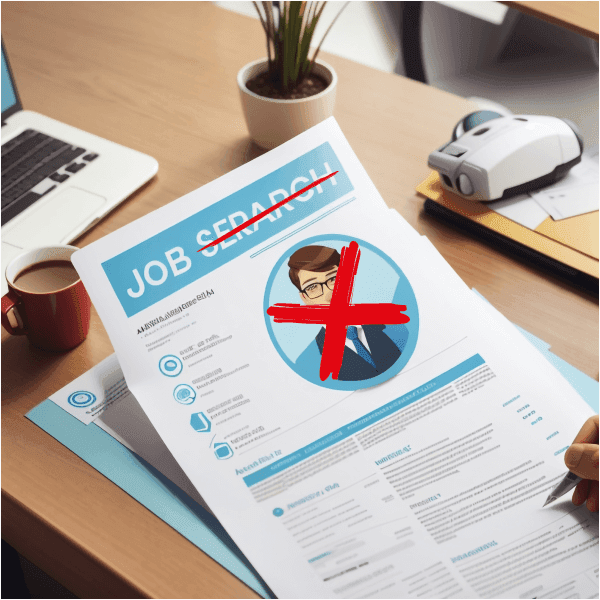
Knocking on countless doors and still getting rejected? It is time to take a second look at your CV and rectify common mistakes your CV might have. ...

Want to know how parsing can benefit you? Read our blog to discover all about parsing — what parsing is and how to make a parsing-friendly CV....






















